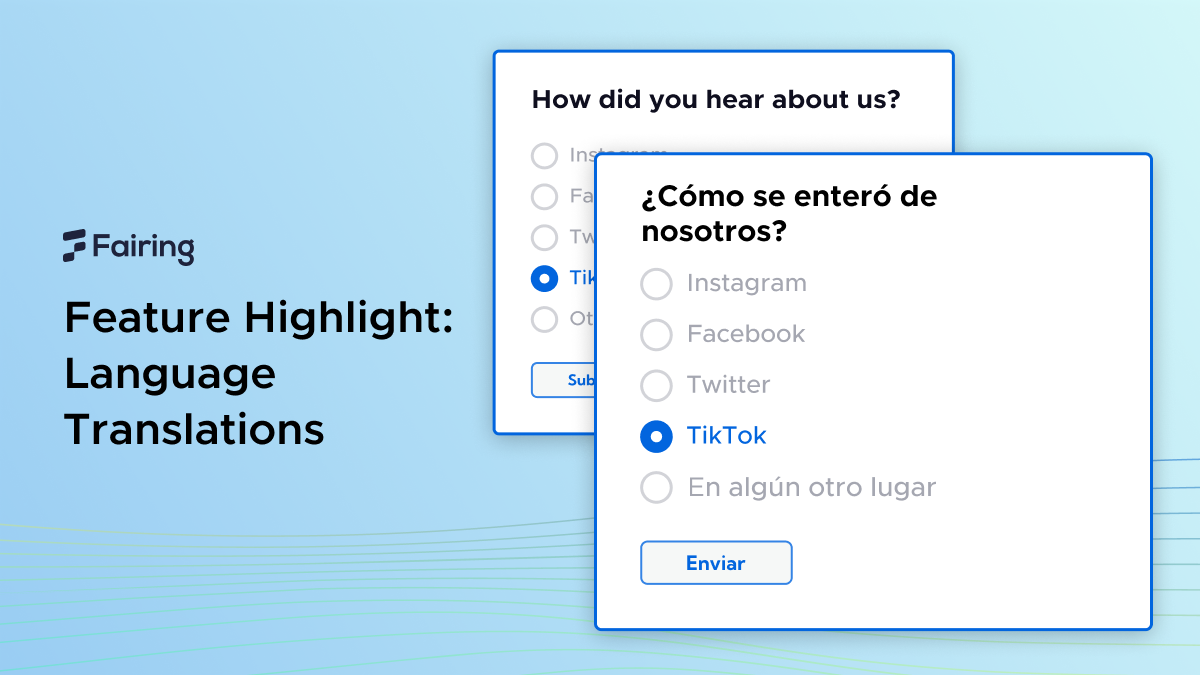eCommerce has given brands the ability to sell to customers far beyond the borders of their home countries. But as brands mature and grow, they usually come up against the need to localize their content to serve the needs of the new regions they are expanding to.
Enabling our merchants to conduct post-purchase surveys in a customer’s native language has been our most requested feature, and we’re happy to announce support for language translations in Fairing’s Question Stream today.
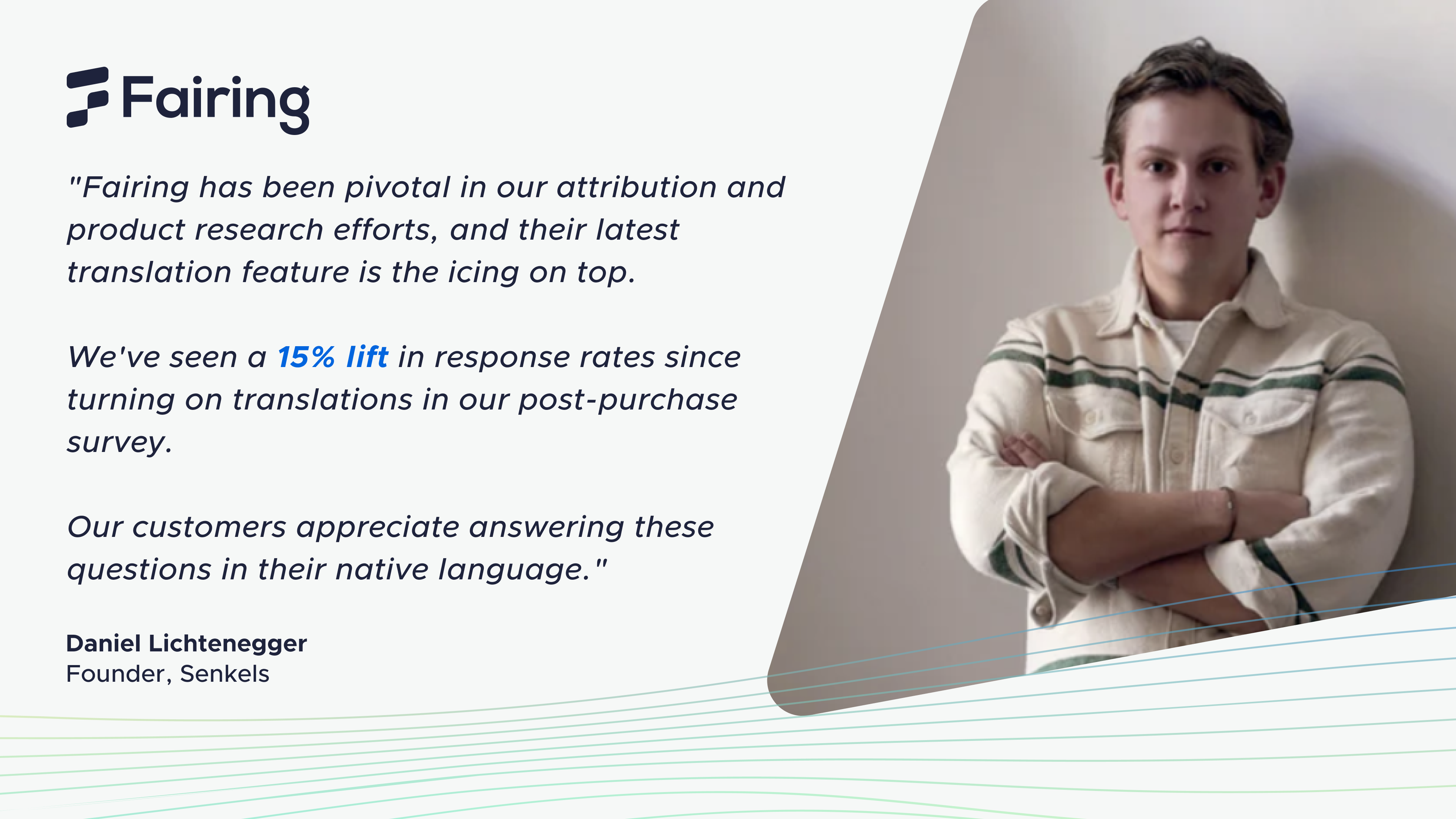
Why brands should use language translations
The simple answer to this is the customer experience. Seeing a post-purchase survey question in a language that is different from the one you’ve been shopping in can be jarring and unexpected. Conducting a survey in the same language ensures a smoother experience from pre- to post-checkout.
For merchants, this also translates to a higher response rate—and thus more accurate attribution data.
In our beta tests with Senkels and other merchants, we’ve seen up to a 15% lift in response rates when comparing surveys with language translations added, versus those without.
Daniel Lichtenegger, founder and CEO of Senkels—an Austrian brand with reach across the EU, said “Fairing has been pivotal in our attribution efforts, and their latest language translation feature is the icing on top—our customers appreciate being able to answer these questions in their native language.”
How language translation works
Fairing has chosen an approach that balances control and ease of use for our merchants. Fairing supports all 21 languages supported by Shopify, in addition to all 183 ISO 639-1 languages.
When Fairing loads, the customer’s default browser language is checked, and the translated question and options are shown, if those translations are available. If translations are not available in the customer’s default browser language, the Fairing Question Stream will always default back to the language the question was originally written in.
To use language translations, merchants simply need to prepare a translation file—get started by downloading the template available on your Account page. The template contains every unique string available on your Question Stream (question, description, responses, submit button, etc.) and each additional language can be added as a new column with its respective language code header.
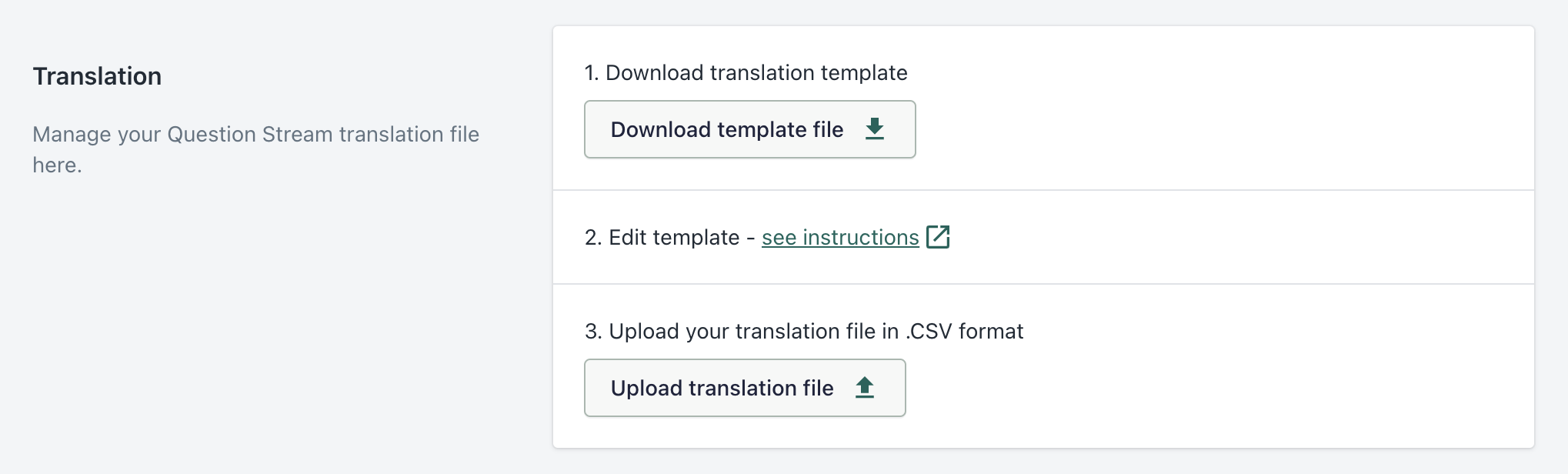
This gives merchants absolute control over what translations are shown, and precludes any chance of mistranslations. Read more about how to get started and how to prepare your translation file in our documentation.
Continuing to provide value—and valuable data.
Language translations are the latest in a string of releases that target an improvement in response rates and customer experiences. Last year, Fairing released Auto Advance—a feature that has since shown to lead to up to 20% increases in response rates.
Auto Suggest has also been a standout feature that has helped with response rates and data cleanliness by allowing merchants to pre-load options and minimize the need for customer input.
We welcome feedback and feature suggestions! Simply head to our Canny Board to add your voice to the latest features, view our roadmap, and to suggest other improvements that you’d like to see.
Want to learn how to set up your post-purchase survey for your brand? Read more here.