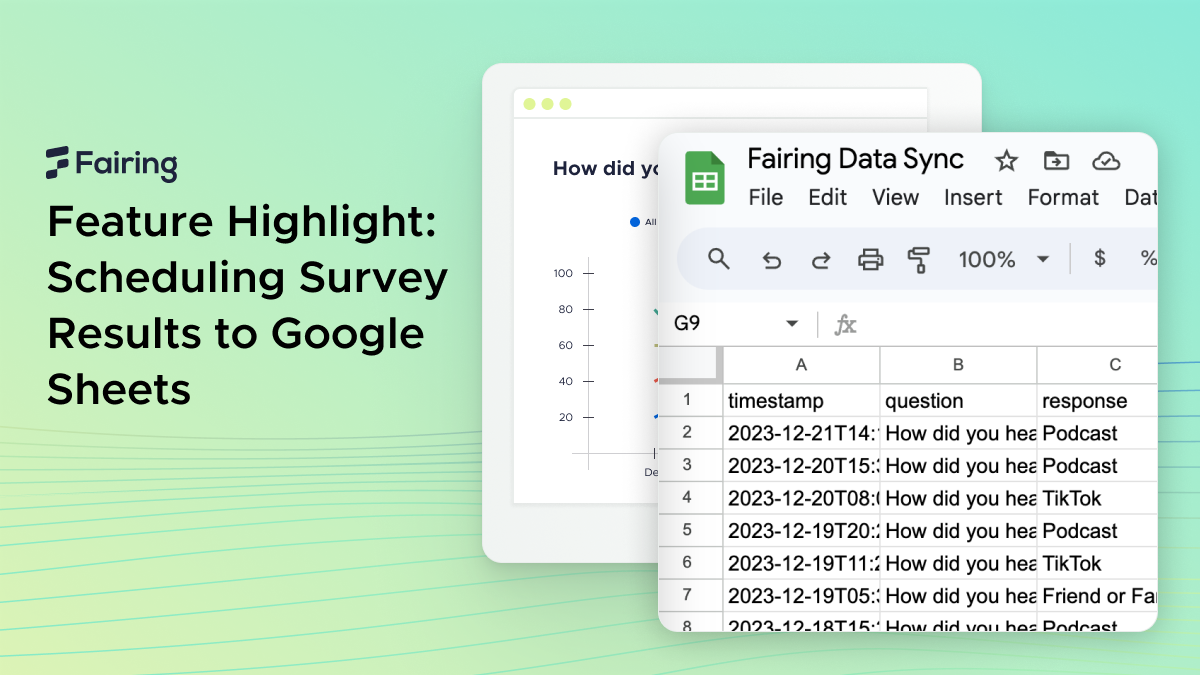Feature Highlight: Scheduling Survey Results to Google Sheets
We live in a data-driven world. As eCommerce merchants, you would have many data sources that play a crucial role for your business. They are the key to various areas of your business—sales, marketing, finance, and so on.
With large amounts of data, it can be difficult to make sense of it all. It’ll be time consuming and complex to understand each or all of them in an to attempt to find out what they’re telling you.
There are a large number of tools available—including the local dashboards in your eCommerce platforms or the third-party applications that can be integrated. While these tools are great, sometimes you need to take Occam’s Razor to your data analysis.
As business owners, we know that oftentimes efficiency is key. Sometimes you need quick insights. Or maybe, you want to make certain data points available to certain team members as quickly as possible—which is why we’ve built a Google Sheets extension, and have updated it with scheduling capability.
How Google Sheets elevates your data analysis
Getting a variety of quantitative and qualitative insights, Fairing’s data presents you with a world of opportunity. And with the ability to pipe your data out to your Google Sheets spreadsheets, you’re able to perform any calculations freely.
For calculations, you can create macros or use formulas to help perform them. Macros are an action or a set of actions that you can run as many times as you want tp speed up the process. When you create a macro, you are recording your mouse clicks and keystrokes.
You can create or focus on metrics and data points that you want from the data you’ve pulled from.
Familiarity is also a key factor here. Google Sheets is probably a familiar interface for most of you, which makes the entire data cleaning and analyzing process more efficient.
Easy installation of the Google Sheets Extension
Installing the extension into your store is a simple 4-step process.
- Install Fairing Data Sync
- Activate the Extension
- Insert your API Key
- Configure your Report
The ideal data source mix for analysis
The Google Sheets extension grants you speed and flexibility. With this extension, it bolsters your data analysis in those regards. However, it is by no means here to replace the dashboards you’re already using.
Dashboards have been and still are great tools to help you with your business. They have several benefits: they give you your data in a clear and understandable manner to gather insights at a glance, they improve decision making, they give you information that is up-to-date, and so on.
By utilizing the Google Sheets extension, you will be able to perform simple and specific calculations that you want, as well as more in-depth analysis of qualitative data. This gives you a different edge from your dashboards.
And by using a mix of both, you’ll be able to gather insights at speed while still delving deep into what your data is telling you.
As such, the Google Sheets extension is a feature to be added to your current data analysis process.
Why the need for a scheduling feature?
That brings us to the latest feature our Fairing team has introduced: scheduling reports.
With the added scheduling functionality, it will allow you to schedule data exports from your Fairing data on a schedule you determine. This could be monthly, weekly, daily, or even hourly, all depending on your business needs.
You might be wondering, what’s so important about this?
Scheduling can help bring a world of change that is significantly beneficial to your data analysis. First, this is a huge time saver. Second, it enables you to be on top of your business and keep a close eye on your progress.
Instead of having to refresh your data each time, this will automatically generate reports for you to use on the schedule you set. You can get insights faster and not have to manually configure anything (after the first time).
As for progress monitoring, say you’ve recently invested in influencer marketing and want to see if it impacts how your customers heard about you. With a scheduled daily or weekly report, you can get updated on all attributions to the campaign.
With scheduled reports, it also automates the entire process. Automation makes the entire process simple and efficient, with minimal need for human input. This reduces the likelihood of errors.
How to unleash the potential of scheduled reports
The main use case would be attribution reporting. After setting up scheduling, create custom reports that automatically refresh with Fairing data. These reports can combine different sources of data, such as ‘Fairing vs click data’ or ‘Fairing vs platform reported data’, to help you cross-analyze and identify the gaps. This allows you to have an effective process of analyzing your business data accurately. Not only that, it is a huge time saver.
Another feature would be the ability to do qualitative insights tracking, such as with your Conversion Rate Optimization (CRO) responses. In particular for CRO responses, timely updates can be critical for your business. They give you insights into what are blockers to conversions for your business, so ensuring that these are quickly solved is important. Here, scheduling daily or weekly reports could hold the key to unlocking more conversions. If you have a webmaster or website manager on your team, piping these CRO insights out to a spreadsheet makes the data widely available on your team without having to deal with permissioning another team member with Fairing access.
One quick win involving the Google Sheets extension involves piping your data (such as monthly) to a copy of our Podcast Multiplier Calculator, to generate an updated calculation of your multiplier. Here at Fairing, we built the tool to help brands that invest in podcast marketing find their multiplier. The calculator helps to calculate numbers like your multiplier, podcast response rates, customer acquisition costs, and more. With scheduled updates, brands can thus see the performance of their multiplier and use it as an indicator of how efficient their podcast ads are converting.
The reports scheduling update to our Google Sheets extension aims to help your business in dealing with data. When used properly, this feature has the ability to bring about significant benefits in speed and flexibility. Fairing aims to continually improve to help better your experience and business in eCommerce.