Feature Highlight: Data Sync
Overview
Let me introduce you to Fairing Data Sync, your ultimate ally in syncing all that valuable Fairing data directly to your favorite data warehouses. Whether it's Snowflake, BigQuery, Redshift, S3, or practically any other data warehouse, we've got you covered!
With Fairing Data Sync by your side, you can take your data analysis to a whole new level. Dive deeper into your direct-from-consumer insights, build powerful reports, and seamlessly analyze your data alongside your existing ecommerce data.
If you're eager to start, our Data Sync docs page is your trusty guide on seamlessly connecting various data warehouses. Step-by-step instructions await, holding the key to unlocking a seamless flow of data and insights.
Example: Add A Snowflake Data Warehouse
Let's dive into adding your Fairing data to a Snowflake Data Warehouse.
Set Up Infrastructure
Check out the SQL setup script we've prepared for you . Just review and tweak it. Once you've polished the script to perfection, hit the "Run" button in the Snowflake interface.
Every query in the script will be executed at once. If all goes well, you'll see the glorious "Statement executed successfully" message in the query results.
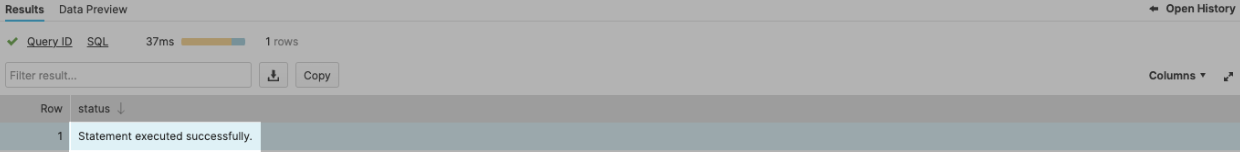
Configure Access Policy
If your Snowflake data warehouse uses Snowflake Access Policies, you’ll need to add a new policy to allow the transfer service static IP write to your warehouse.
Step one: Check your current network policies and see if there are any existing IP safelists. You can use the command "SHOW NETWORK POLICIES" to do that.
Step two: If there are no Snowflake Network Policies (zero results from the command above), lucky you! You can skip to Step three.
Step three: If there's already a network policy in place, no worries! You'll need to tweak that existing policy or create a new one to whitelist the data transfer service static IP address. Use the " CREATE NETWORK POLICY " command and specify the IP addresses that can access your Snowflake warehouse. In this case, the IP to whitelist is 35.192.85.117.
Connect With Fairing
Now comes the exciting part - connecting with Fairing! We've made it super easy for you with a nifty form. Fill in the blanks, and you'll be good to go!
Here's what you'll need:
- Host: The same URL you use to access your Snowflake instance, minus the https:// section (e.g., gb044444.us-central1.gcp.snowflakecomputing.com ).
- Port: It's most likely 443.
- Database: Grab the one from Step one.
- Username: Yep, you guessed it - it's the one from Step one.
- Password: Still on track - it's the one from Step one.
- Schema: Pick the one you'd like the tables to be written to.
You're all set! Your Snowflake Data Warehouse is now synced and ready to rock with Fairing.
Getting Started
Fairing Data Sync comes at an affordable $100/month and is included in our Enterprise plan. It's a small price to pay for the immense value it brings to your business. If you prefer crafting your own data pipeline you can use the Fairing API . It's your playground for building a custom solution that suits your every whim.
Not a Fairing customer yet? Sign up for a 14-day free trial and dive into the world of direct-from-consumer data, or book a demo.





