New Question Type: Date
Multiple choice questions are the versatile workhorse of surveys, but
there’s no better time to make use of all your fancy personalization
data than on a customer’s special day. And for that, it’s always a good
idea to know the day in the first place. Welcome to our latest feature,
the date question type!
How We Built This Question Type
You’ll immediately notice there are two distinct formats in our Date
question: a version with the standard full date structure, and a
truncated version with the year omitted.
Omitting the year can be a great option for improving response rate — in
part because it’s easier to fill out, but also because its data
minimization upholds zero party data
principles .
You’re not asking for more information than you need, and on a
semi-conscious level, your customers will appreciate it… especially if
they’re among the many who get anxiety from scrolling through 40+ lines
of a dropdown field to select their birth year.
To ensure this truncated version’s data is structured for optimal
utility with our integration partners, we pass the year 1800 in order
to complete a full date format without burdening your users. Just a
technical note there, for those who nerd out on data structure (or,
anyone who is trying to reverse-engineer age demographics from a
birthday response).
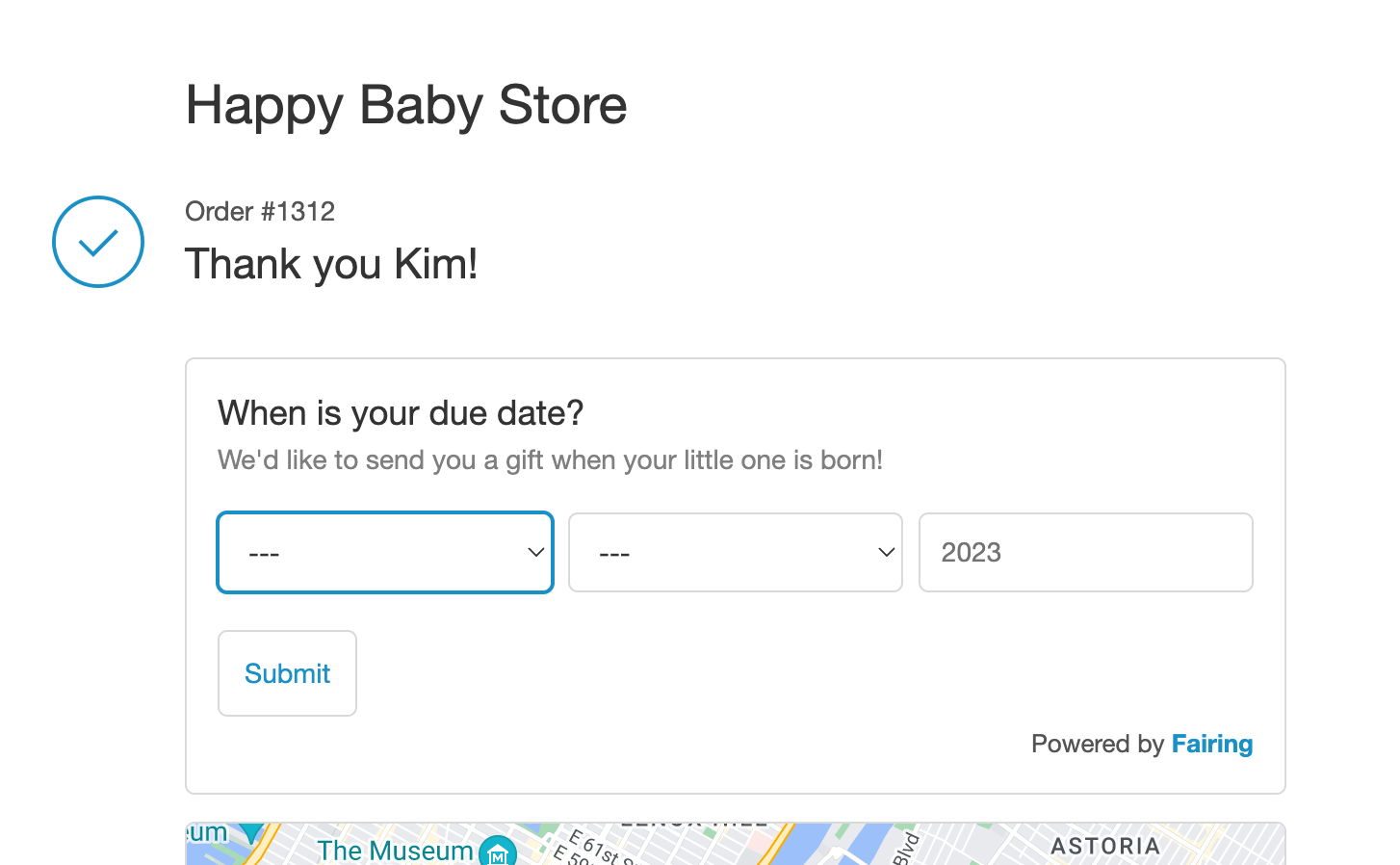
The full date format uses a standard date picker UI, as voted by our
prototype testers. Use this version when you’d like the year as well as
the day:
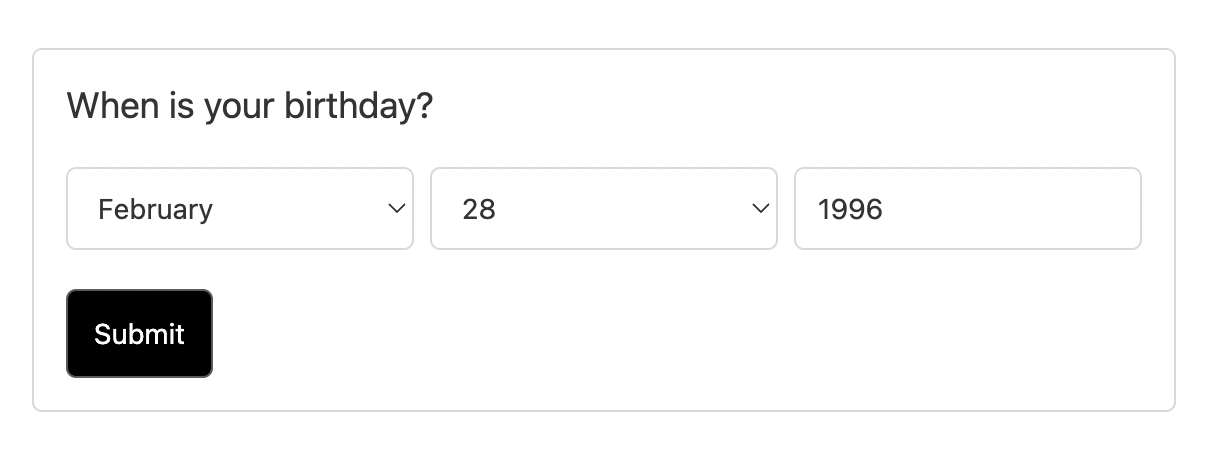
Best Practice Use Cases For Date Questions
If you work in ecommerce, you already know that “ when is your
birthday? ” is a
standard ask — we dove deep into that one already, so let’s consider
some other use cases that pair well with additional customer insights.
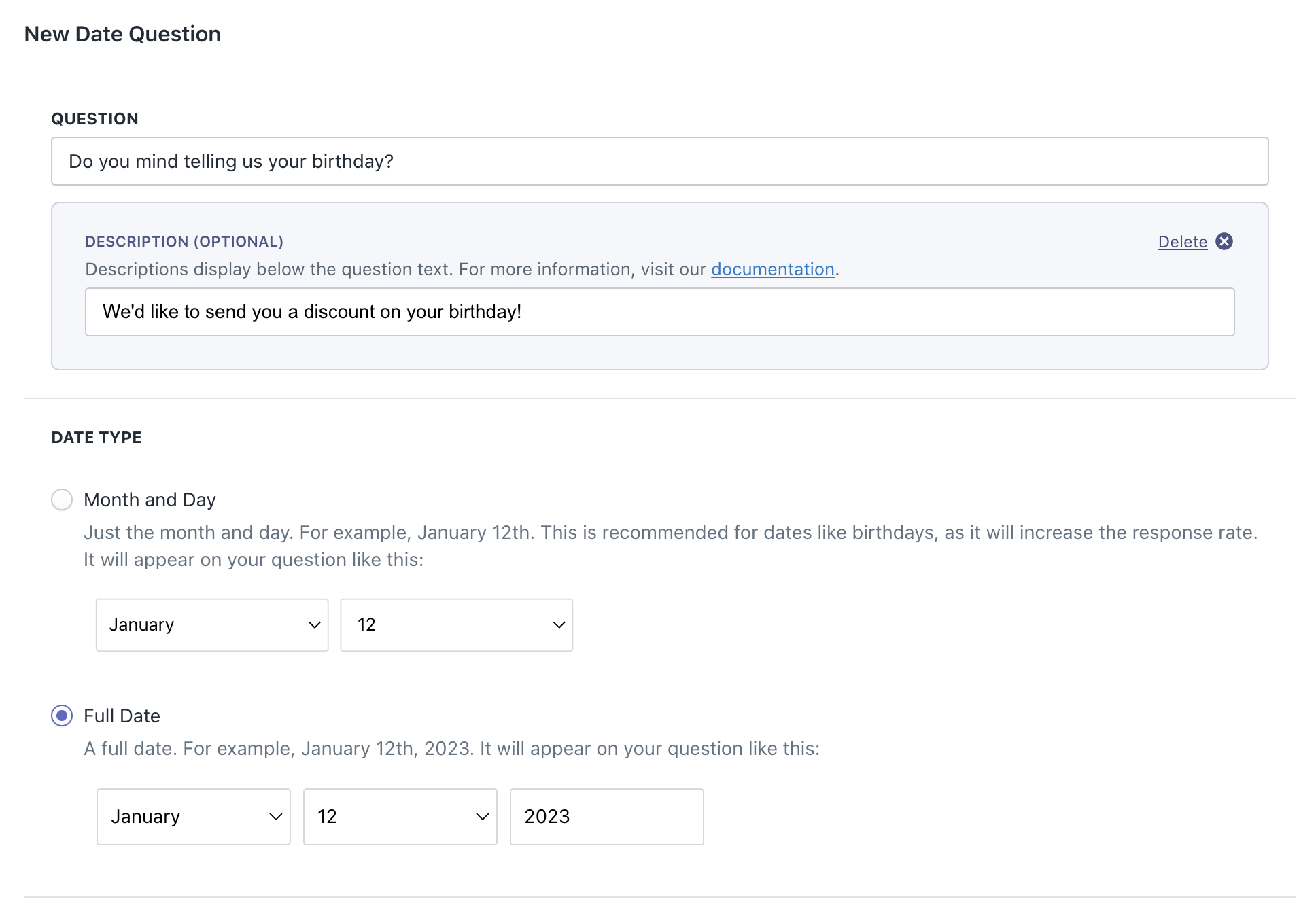
- When are you due? Any merchant who works in baby & motherhood
verticals knows this date is crucial to building the customer
relationship over the most relevant timeline.
- What day is your event? A great follow-up question to “ Who is
this purchase
for?
”, when the response is something like Event . Knowing you’re
talking to the buyer (not the user) means there’s a unique
opportunity to help them make the most of your product on the day of
their event.
- When would you like a reminder to reorder? For niche products
where re-order reminders (or any reminder, for that matter) will be
seen as helpful rather than salesy, getting yourself on your
customer’s schedule can drive much more relevant engagement during
toward their LTV.
Of course, the thousands of brands using Fairing never cease to surprise
us with their use cases, so we’re excited to see what you do with these
new date formats! For a more in-depth look at the Date question type,
see our support
docs
. And as always, if you’re seeing success and want to brag about it,
get in touch — we’re more than
happy to amplify your zero party data success stories.